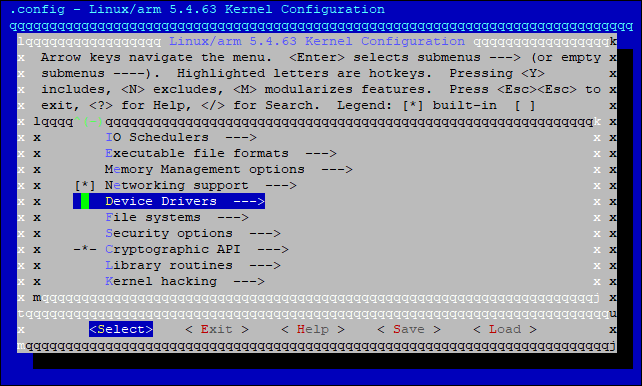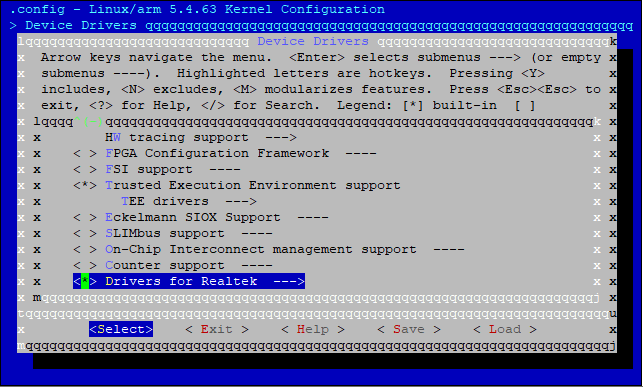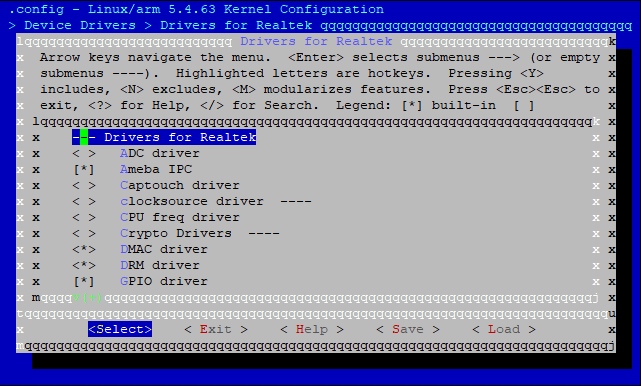Overview
The Linux SDK architecture of Realtek is shown below.
Linux Software: running on the application processor (AP). It contains several component layers that provide different level interfaces to help user run their own applications.
OPTEE OS: running on the Arm TrustZone to provide security functionality.
Firmware: running on KM4, can provide task offload and low power actions.
SDK Directory
The Linux SDK directory architecture of Realtek is illustrated below.
Path |
Component |
Description |
|---|---|---|
sources/boot |
Bootloader |
The bootloader includes arm-trusted-firmware, OPTEE OS and u-boot |
sources/development |
Development tools |
Development tools used for debug |
sources/kernel |
Linux kernel |
Linux kernel 5.4 |
sources/firmware |
KM4 firmware |
Firmware running on KM4 |
sources/yocto |
Yocto |
Yocto 4.0 Kirkstone |
sources/tests |
Test cases |
Sample test for drivers |
Tools |
Tools |
Flash download and debug tool |
BSP
The SDK provides a series of BSP source packages.
Path |
Component |
Description |
|---|---|---|
sources/<linux> |
Linux Kernel |
Linux kernel source codes |
sources/boot/arm-trusted-firmware |
Trusted Firmware |
Arm trusted firmware |
sources/boot/uboot |
U-Boot |
Application processor’s second bootloader |
sources/boot/optee |
Trusted OS |
OPTEE OS runs as a trusted OS to provide secure functions |
Where <linux> means the kernel linux directory in sdk, which is kernel/linux-5.4 for kernel 5.4.x, and kernel/linux-6.6 for kernel 6.6.x.
Flash Layout
NAND Flash Layout
Two default NAND Flash layouts are provided in SDK.
The 128MB NAND Flash layout is illustrated in the table below. The start address of SlotA KM4 bootloader is fixed to 0x0800_0000 and other start addresses are configurable for users.
Item
Sub-item
Address
Size (bytes)
Description
KM0/KM4/AP BOOT SlotA
KM4 Bootloader
0x0800_0000
24K
KM4 bootloader code/data
System Data
0x0801_F000
4K
System data
Key Certificate, KM0 & KM4 IMG2
0x0802_0000
1152K
This image combines Key Certificate, KM0 image and KM4 image2.
Key Certificate: PK hash information for other images
KM0_IMG: contains KM0 image code/data, mapped to virtual address 0x0C00_0000.
KM4_IMG2: contains KM4 non-secure image code/data, mapped to virtual address 0x0E00_0000.
AP BL1 & FIP
0x0814_0000
1536K
AP BL1 & FIP image, including BL1, BL2, BL32 (OPTEE) and BL33 (U-Boot)
KM0/KM4/AP BOOT SlotB[1]
KM4 Bootloader
0x082C_0000
256K
The same as SlotA.
Key Certificate, KM0 & KM4 IMG2
0x0830_0000
1152K
The same as SlotA.
AP BL1 & FIP
0x0842_0000
1536K
The same as SlotA.
A: AP Misc
0x0862_0000
256K
SlotA: AP Misc information for recovery
B: AP Misc Backup
0x0866_0000
256K
SlotB: AP Misc information backup for recovery
A: AP VBMeta
0x086A_0000
256K
SlotA: AP VBMeta information for secure boot
B: AP VBMeta
0x086E_0000
256K
SlotB: AP VBMeta currently for recovery secure boot
A: AP DTB
0x0872_0000
384K
SlotA: AP device tree binary
B: AP DTB
0x0878_0000
384K
SlotB: Currently for AP recovery device tree blob
A: AP Kernel
0x087E_0000
10M
SlotA: AP Linux kernel image
B: AP Kernel
0x091E_0000
10M
SlotB: Currently for AP recovery kernel and initramfs
AP Rootfs
0x09BE_0000
60M
AP rootfs binary
AP Userdata
0x0D7E_0000
40.125M
AP UBIFS user data binary
Note
[1] SlotB is used for OTA.
The 256MB NAND Flash layout is illustrated in the table below. The start address of slotA KM4 bootloader is fixed to 0x0800_0000 and other start addresses are configurable for users.
Item
Sub-item
Address
Size (bytes)
Description
KM0/KM4/AP BOOT SlotA
KM4 Bootloader
0x0800_0000
24K
KM4 bootloader code/data
System Data
0x0801_F000
4K
System data
Key Certificate, KM0 & KM4 IMG2
0x0802_0000
1152K
This image combines Key Certificate, KM0 image and KM4 image2.
Key Certificate: PK hash information for other images
KM0_IMG: contains KM0 image code/data, mapped to virtual address 0x0C00_0000.
KM4_IMG2: contains KM4 non-secure image code/data, mapped to virtual address 0x0E00_0000.
AP BL1 & FIP
0x0814_0000
1536K
AP BL1 & FIP image, including BL1, BL2, BL32 (OPTEE) and BL33 (U-Boot)
KM0/KM4/AP BOOT SlotB
KM4 Bootloader
0x082C_0000
256K
The same as SlotA.
Key Certificate, KM0 & KM4 IMG2
0x0830_0000
1152K
The same as SlotA.
AP BL1 & FIP
0x0842_0000
1536K
The same as SlotA.
A: AP Misc
0x0862_0000
256K
SlotA: AP Misc information for recovery
B: AP Misc Backup
0x0866_0000
256K
SlotB: AP Misc information backup for recovery
A: AP VBMeta
0x086A_0000
256K
SlotA: AP meta data for secure boot
B: AP VBMeta
0x086E_0000
256K
SlotB: AP meta data currently for recovery secure boot
A: AP DTB
0x0872_0000
384K
SlotA: AP device tree binary
B: AP DTB
0x0878_0000
384K
SlotB: Currently for AP recovery device tree blob
A: AP Kernel
0x087E_0000
15M
SlotA: AP Linux kernel image
B: AP Kernel
0x096E_0000
15M
SlotB: Currently for AP recovery kernel and initramfs
AP Rootfs
0x0A5E_0000
120M
AP rootfs binary
AP Userdata
0x11DE_0000
98.125M
AP UBIFS user data binary
Customize NAND Flash Layout
Change the Flash layout in specific Linux DTS file as required.
For 128MB NAND Flash: <linux>/arch/arm/boot/dts/rtl8730e-spi-nand-128m.dtsi
For 256MB NAND Flash: <linux>/arch/arm/boot/dts/rtl8730e-spi-nand-256m.dtsi
Change the reg and/or label properties of partition nodes as required:
partitions {
compatible = "fixed-partitions";
#address-cells = <1>;
#size-cells = <1>;
partition@0 {
label = "Miscellaneous Information"; # Partition name
reg = <0x620000 0x40000>; # <offset size>
};
# More partitions
};
chosen {
bootargs = "console=ttyS0,1500000 earlycon psci=enable ubi.mtd=8 ubi.block=0,0 root=/dev/ubiblock0_0 rootfstype=squashfs,ubifs ubi.mtd=9";
stdout-path = &loguart;
};
Note
The partition offset shall correspond with its address: offset | 0x0800_0000 = address
The partition offset and size of NAND Flash shall be aligned to NAND block size, e.g. normally 128KB for most SPI NAND Flash models, and each partition shall reserve at least one bock size for bad block management.
Do not change the order of default partitions if not necessary; otherwise, the rootfs and userdata paths in bootargs shall also be changed accordingly.
Change the U-Boot configurations as required.
Find the default U-Boot configuration file under <sdk>/sources/boot/uboot/configs for specific board, e.g. rtl8730elh-va7_defconfig for rtl8730elh-va7 board options. The available Flash layout configurations are listed as below.
Item |
U-Boot configuration |
|---|---|
AP kernel start address |
CONFIG_IMG_FLASH_ADDR |
AP kernel size |
CONFIG_IMG_FLASH_SIZE |
AP DTB start address (NOR Flash only) |
CONFIG_FDT_FLASH_ADDR |
AP DTB size |
CONFIG_FDT_FLASH_SIZE |
AP Misc start address (NOR Flash only) |
CONFIG_BOOT_OPTION_MISC_FLASH_ADDR |
AP Misc size (NOR Flash only) |
CONFIG_BOOT_OPTION_MISC_FLASH_SIZE |
AP DTB for recovery start address (NOR Flash only) |
CONFIG_RECOVERY_FDT_FLASH_ADDR |
AP DTB for recovery size |
CONFIG_RECOVERY_FDT_FLASH_SIZE |
AP kernel + rootfs for recovery start address (NOR Flash only) |
CONFIG_RECOVERY_IMG_FLASH_ADDR |
AP kernel + rootfs for recovery size |
CONFIG_RECOVERY_IMG_FLASH_SIZE |
Partition info defined by mtdparts (NAND Flash only) |
CONFIG_MTDPARTS_DEFAULT |
Caution
Do NOT rename the partitions defined in CONFIG_MTDPARTS_DEFAULT.
Rebuild the images.
Accordingly change the Flash layout in device profile via Device Profile Editor.
DRAM Layout
Taking 16MB DRAM as an example, the layout is illustrated in the figure below.
Item |
Sub-item |
Physical address |
Size (bytes) |
Description |
|---|---|---|---|---|
KM4 IMG2 |
KM4_IMG2_RAM_NS |
0x6000_0000 |
1.5M |
KM4 image2 SRAM, including CODE, DATA, BSS and HEAP |
AP IMG |
BL1_RO |
0x6018_0000 |
128K |
AP BL1 CODE and RO DATA |
BL1_RW |
0x601A_0000 |
64K |
AP BL1 Stack and BSS |
|
SHARED_RAM |
0x601B_0000 |
64K |
AP shared memory for multi-core |
|
BL2 |
0x601C_0000 |
256K |
AP BL2 CODE, DATA, Stack, BSS |
|
BL32 |
0x6020_0000 |
1M |
AP BL32 CODE, DATA, Stack, BSS For Linux SDK, BL32 is OPTEE, which contains TEE_RAM, TA_RAM and shared memory. |
|
BL33 |
0x6030_0000 |
448K |
AP BL33 CODE, DATA, Stack, BSS. For Linux SDK, BL33 is U-Boot. |
|
DTB |
0x6037_0000 |
64K |
AP device tree binary |
|
Kernel |
0x6038_0000 |
- |
AP Linux kernel image |
U-Boot
Directory
U-Boot code path: <sdk>/sources/boot/uboot
<uboot> will be used for short of above path in the following chapters.
Item |
Path |
|---|---|
Platform-specific code |
<uboot>/board/realtek/amebasmart/ |
Default configuration files |
<uboot>/configs/ |
DTS files |
<uboot>/arch/arm/dts/ |
Peripheral drivers |
<uboot>/uboot/drivers/rtkdrivers/ |
DT-bindings |
<uboot>/include/dt-bindings/realtek/ |
Customized commands |
<uboot>/cmd/ |
DTS
The DTS for U-Boot corresponds with different boards, only differ in chip and Flash layout, etc.
The naming rule of board level DTS file is:
<SoC>-uboot-<Flash>.dts
Where:
- SoC:
SoC RTL number, e.g. rtl8730e
- Flash:
Flash type, e.g. NAND or NOR
For example, rtl8730e-uboot-nand.dts for all RTL8730E boards with NAND flash.
Different with DTS for Linux kernel, DTS for U-Boot is minimized, providing minimum platform-specific support with the only purpose of booting Linux kernel.
Item |
DTS for U-Boot |
DTS for Linux kernel |
|---|---|---|
DTB existence |
Combined with U-Boot image |
Standalone image |
Runtime configuration (chosen) |
stdout-path |
bootargs, stdout-path |
CPU (cpus) |
No (Core 0 only, specified in default configuration files) |
Yes (Core 0 + Core 1) |
Memory (memory) |
Fixed to 64MB |
64/128/256MB (differs in different boards) |
Flash partitions (partitions) |
No (specified in default configuration files) |
Yes (differs in different boards) |
Peripherals |
Minimum support (LOGUART/SPIC/Flash/USB/OTP) |
Full support |
Drivers
The U-Boot provides drivers for minimum peripherals with the only purpose of booting Linux kernel.
Driver |
Source code |
Description |
|---|---|---|
LOGUART |
drivers/rtkdrivers/serial/ |
Console for logging and USB boot operation |
OTP |
drivers/rtkdrivers/otp/ |
OTP driver for accessing anti-rollback index during secure boot |
SPIC |
drivers/rtkdrivers/spi/ |
SPIC driver for accessing SPI NAND/NOR Flash |
USB |
drivers/rtkdrivers/phy/ drivers/usb/ |
USB phy & hcd driver for USB boot |
NAND Flash |
drivers/mtd/nand/spi/ |
SPI NAND Flash driver |
NOR Flash |
drivers/mtd/spi-nor/ |
SPI NOR Flash driver |
Linux Kernel
Directory
Linux kernel code path: <sdk>/sources/kernel/linux-<version>
<linux> will be used for short of above path in the following chapters.
Item |
Path |
|---|---|
Platform-specific code |
<linux>/arch/arm/mach-amebasmart/ |
Default configuration files |
<linux>/arch/arm/configs/ |
DTS files |
<linux>/arch/arm/boot/dts/ |
Peripheral drivers |
<linux>/drivers/rtkdrivers/ |
Audio drivers |
<linux>/sound/soc/realtek/ <linux>/sound/soc/codecs/ |
DT-bindings |
<linux>/include/dt-bindings/realtek/ |
Note
<dts> will be used for short of Linux DTS files path in the following sections.
DTS
The DTS files for Linux kernel are organized in three levels:
Board level
Corresponds with different boards, may differ in chip, DRAM, Flash layout, bootargs, pinmux, etc.
The naming rule of board level DTS file is:
<SoC>-<Feature>.dts
Where:
SoC: SoC model name, e.g. rtl8730elh-va7, rtl8730elh-va8
Feature:
full: maximum features for development and demonstration
generic: minimum features for customer design reference
recovery: minimum features for recovery
tests-xxx: features for QC test
For example,
rtl8730elh-va8-generic.dtsis for rtl8730elh-va8 board with generic features.Board level DTS can override the chip level DTS configurations.
Chip level
Corresponds with different chips, differs in CPU and peripherals.
For example,
rtl8730e.dtsis for RTL8730E SoC.IP level
Corresponds with common on-chip modules, e.g.:
rtl8730e-a32.dtsi: CPU configurations for Cortex-A32rtl8730e-spi-nand-128m.dtsi: SPI Flash controller, 128MB NAND Flash default layout and runtime configurationsrtl8730e-spi-nand-256m.dtsi: SPI Flash controller, 256MB NAND Flash default layout and runtime configurationsrtl8730e-audio.dtsi: Audio configurationsrtl8730e-captouch.dtsi: Cap-touch configurationsrtl8730e-drm.dtsi: DRM configurationsrtl8730e-ocp.dtsi: On-chip peripherals configurations, includingrtl8730e-audio.dtsi,rtl8730e-rcc.dtsiandrtl8730e-pinctrl.dtsirtl8730e-pinctrl.dtsi: Pinmux configurationsrtl8730e-rcc.dtsi: Clock configurations
Drivers
Linux kernel provides full support for drivers of on-chip peripherals.
Driver |
Source code |
Description |
|---|---|---|
ADC |
drivers/rtkdrivers/adc/ |
IIO driver for ADC |
Audio |
sound/soc/realtek/ sound/soc/codecs/ameba*.c |
Audio codec/platform/machine drivers |
Bluetooth |
drivers/bluetooth/ drivers/rtkdrivers/misc/ |
Bluetooth controller power on driver and HCI driver |
Cap-touch |
drivers/rtkdrivers/touchscreen/ |
Cap-touch controller driver |
Clock |
drivers/rtkdrivers/clk/ |
Driver for RCC (Reset and clock control) module |
CPUFREQ |
drivers/rtkdrivers/cpufreq/ |
Driver for CPU frequency and voltage scaling |
Crypto |
drivers/rtkdrivers/crypto/ |
Hardware crypto engine driver |
DMAC |
drivers/rtkdrivers/dma/ |
DMA controller driver |
DM-Verity |
drivers/md/ |
DM verify driver for secure boot |
DRM |
drivers/rtkdrivers/drm/ |
LCDC & MIPI-DSI driver |
GIC |
drivers/irqchip/ |
GIC driver |
GPIO |
drivers/rtkdrivers/gpio/ |
GPIO driver |
I2C |
drivers/rtkdrivers/i2c/ |
I2C master/slave driver |
IPC |
drivers/rtkdrivers/ipc/ |
IPC driver |
IR |
drivers/rtkdrivers/ir/ |
IR remote control driver |
LEDC |
drivers/rtkdrivers/ledc/ |
LEDC driver specific for WS28XXX |
LOGUART |
drivers/rtkdrivers/tty_serial/ |
LOGUART driver for console |
NAND Flash |
drivers/mtd/nand/spi/ |
SPI NAND flash driver |
NOR Flash |
drivers/mtd/spi-nor/ |
SPI NOR flash driver |
OTP |
drivers/rtkdrivers/otp/ |
OTP driver |
PINCTRL |
drivers/rtkdrivers/pinctrl/ |
PIN controller driver |
RTC |
drivers/rtkdrivers/rtc/ |
RTC driver |
SDIOH |
drivers/rtkdrivers/mmc/ |
SDIO host driver |
SPI |
drivers/rtkdrivers/spi/ |
General SPI controller driver |
SPIC |
drivers/rtkdrivers/spic/ |
SPI flash controller driver |
System Timer |
drivers/clocksource/arm_arch_timer.c |
System timer driver |
Thermal |
drivers/rtkdrivers/thermal/ |
Thermal driver |
TIMER |
drivers/rtkdrivers/clocksource/ drivers/rtkdrivers/mfd_timer/ drivers/rtkdrivers/pwm/ |
Clocksource/MFD/PWM drivers for TIMER module |
UART |
drivers/rtkdrivers/tty_serial/ |
General UART driver |
USB |
drivers/rtkdrivers/usb_phy/ drivers/usb/ |
USB PHY/controller/class drivers |
Watchdog |
drivers/rtkdrivers/watchdog/ |
Watchdog driver |
Wi-Fi |
drivers/rtkdrivers/net/ |
Wi-Fi driver |
Configuration
To change the kernel configuration, execute the following command:
bitbake virtual/kernel -c menuconfig
Here is an example to change configuration for peripheral drivers:
The configuration for Realtek peripheral drivers will be illustrated in details in the following chapters.